Secondary Type
6) Secondary Type > Scales, Arpeggios, Chords > Secondary Select
6A) Select Secondary
6B) Select Pentatonic - Blues Category
6C) Secondary Select Scale Mode
6A) Now that you have the Primary Scale Selected we are next going to Select the Secondary Type and select Scales from the Secondary popup menu. When you select it the
Primary popup menu becomes disabled because we have not chosen the secondary type.
Some of the four Scale Category Radio Buttons above (Diatonic, Pentatonic-Blues, Exotic, Synthetic) will be disabled.
This means there are no secondary matches from the scale formula data base. The ones that are enabled found a secondary match. In the screen capture below the Diatonic and
Pentatonic - Blues are enabled for the primary selected scale type (Ionian Major).
Ex.6A Secondary (Scales) | (Arrpeggios) > Secondary Select Major Pentatonic (MP2)
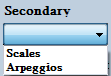
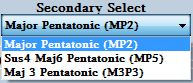
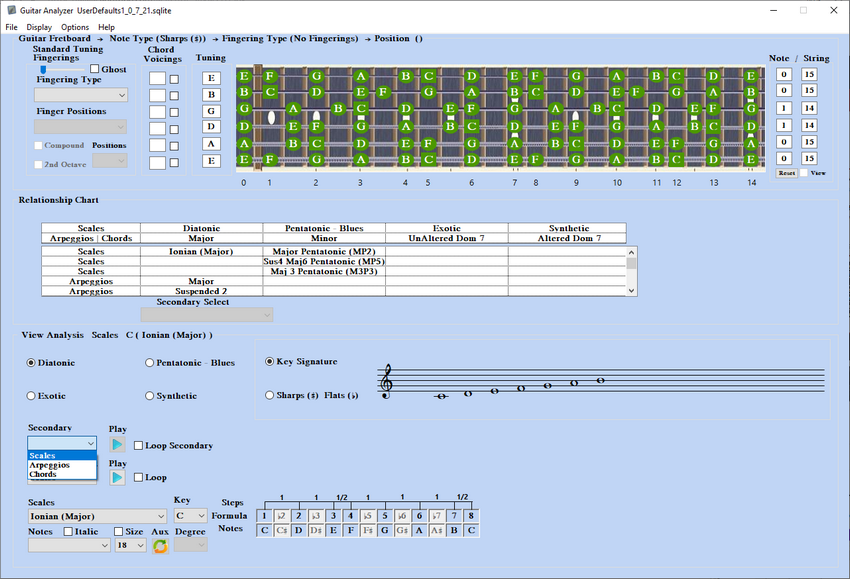
6B) In the Diatonic category the match is that Primary scale. We are going to select Pentatonic - Blues category radio button that will load the matched secondary scales for that category.
The Secondary Select popup menu lines up under the third column of the relationship chart that is showing a heads up display of the matched secondary scales found.
Primary (Scales) > Key (C) > Secondary (Scales) > Pentatonic - Blues
Ex.6C
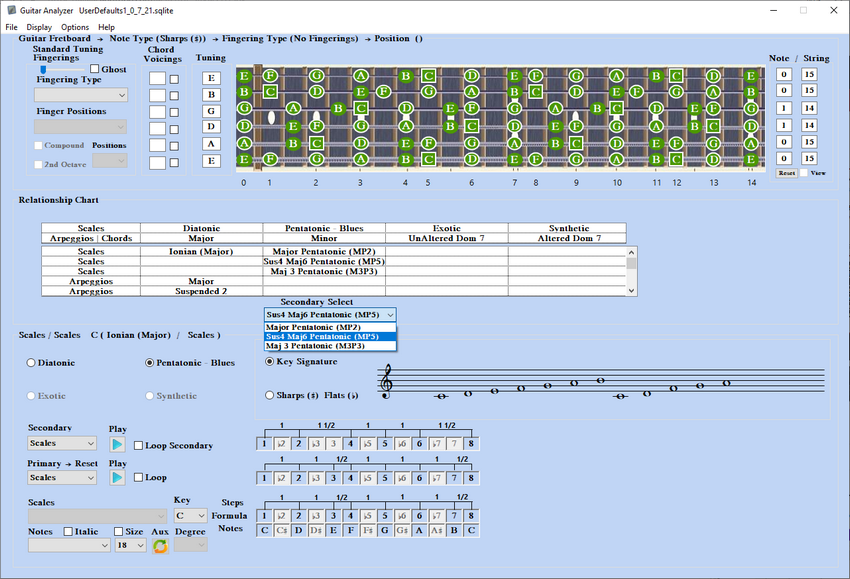
6D) Secondary Select Scale Mode > All Types, Scales, Arpeggios ) > Secondary Select
In Primary Scale Modes state select the Degree (IV) before the Secondary can be is selected.
Primary (ScaleModes) > Key (C) > Scale Mode (Major Modes) > Degree (IV) > Secondary (Scales)
Ex 6D
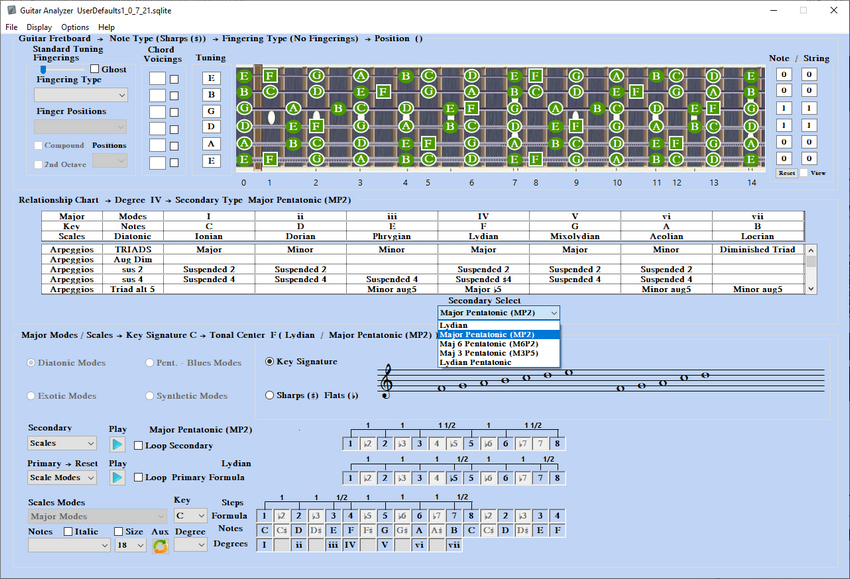
Secondary > Secondary Select > List Filtering
The Secondary Type Select Filters the matched secondary groups - All Types (No Filter), Arpeggios and Scales (Filtered).
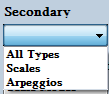
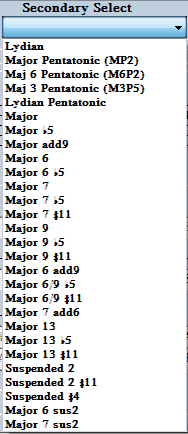
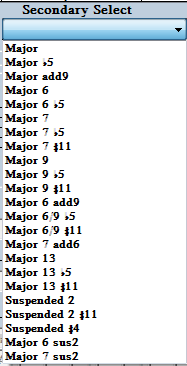
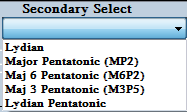
Type Filter All Types Arpeggios Scales