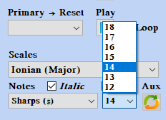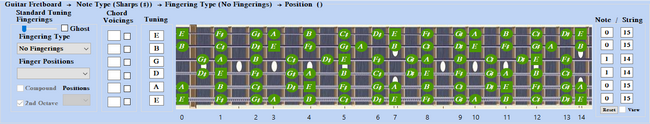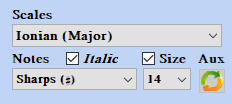Notes Type
5) Notes Types > Sharps, Flats, Intervals > Key Notes (Key Signature) > Fingers (Fingerings) > Images Only > Italic Text
Notes Types > Select Interval from Notes popup menu bottom left. When selected both bordered and not display notes on the Guitar Fretboard change to numeric intervals. These intervals are set from the primary and secondary scale numeric formula display on the bottom.
5A Note Type Select
5B Flats Select
5C Sharps Select\
5D Intervals Select
5E Images Only Select
5F Fingers Select
5G Italic Text
5A Note Select Location bottom left
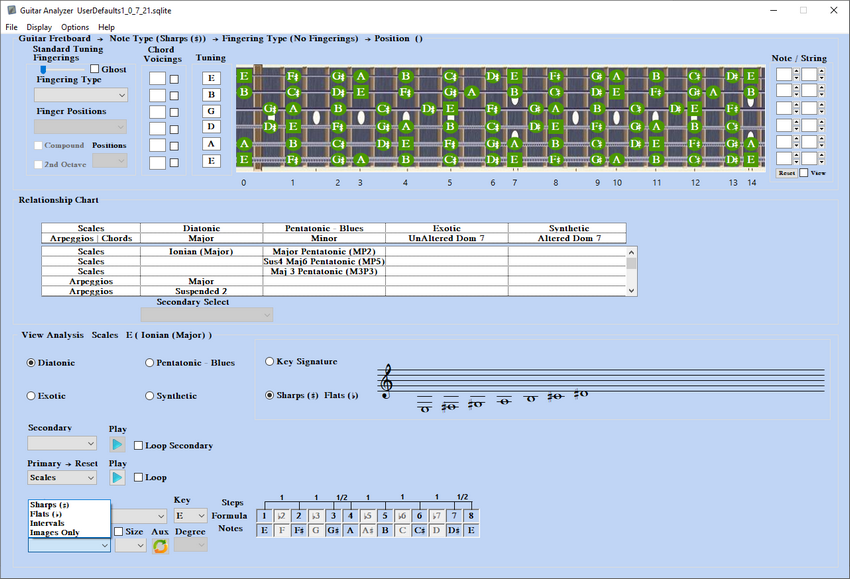
5B Flats Select
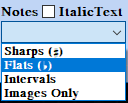
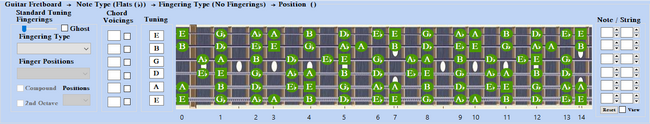
5C Sharps Select
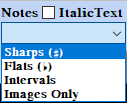
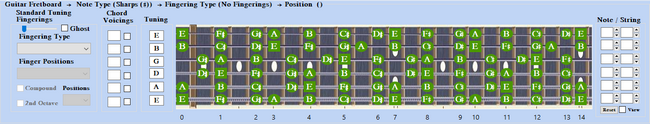
5D Intervals Select
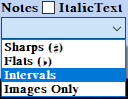

5E Images Only Select
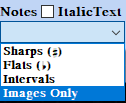
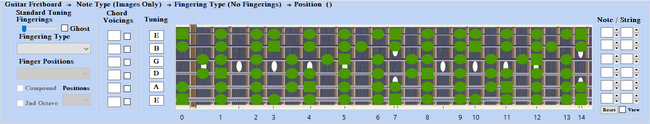
5F Fingers Select - GuitarFretboard > Fingering Type > Position must be selected first for Fingers select
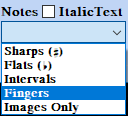
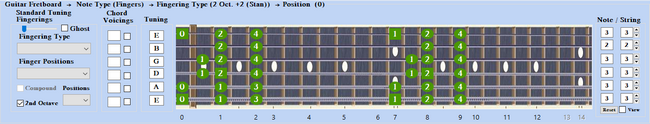
5G Italic Text
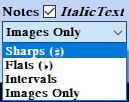
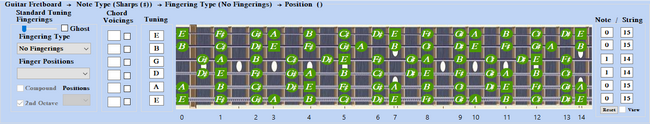
5H CheckBox Size to Change Note Text Font Size