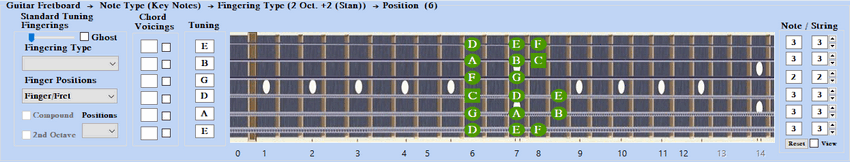Positions Select
Positions Select > Fingering Positions (Popup Menu)
The Positions popup menu below selects the specific position for the fingering type in sequence up the guitar fretboard.
The diagrams below show the fingering Positions 0 - 6 with the 2nd Octave Checkbox selected to display the second fingering.
The position 6 second fingering is out of range and the (2nd Octave) checkbox is automatically unchecked and disabled (grayed out).
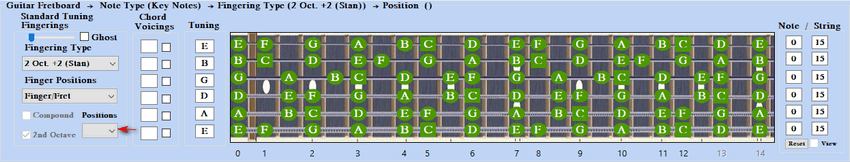
Position (0) > Fingering Type (2 Oct. +2 Stan))
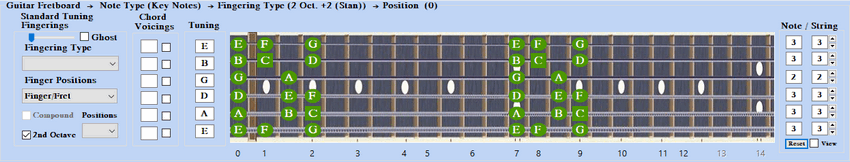
Position (1) > Fingering Type (2 Oct. +2 Stan))
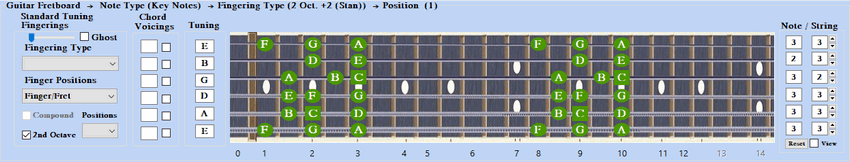
Position (2) > Fingering Type (2 Oct. +2 Stan))
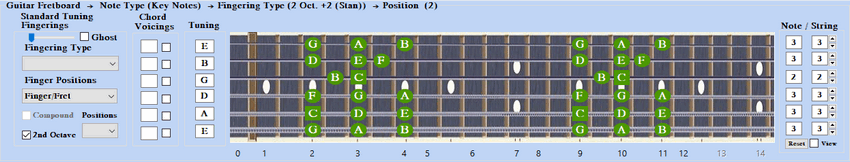
Position (3) > Fingering Type (2 Oct. +2 Stan))
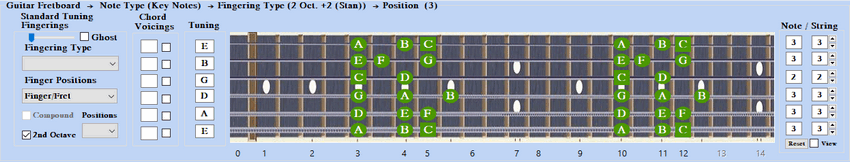
Position (4) > Fingering Type (2 Oct. +2 Stan))
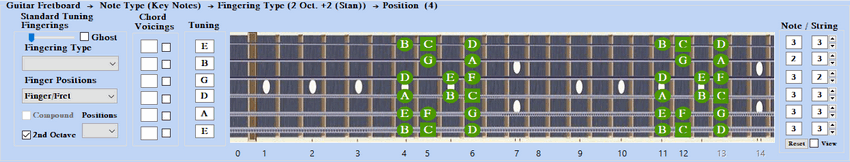
Position (5) > Fingering Type (2 Oct. +2 Stan))
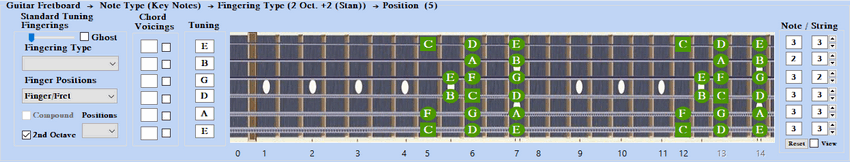
Position (6) > Fingering Type (2 Oct. +2 Stan))