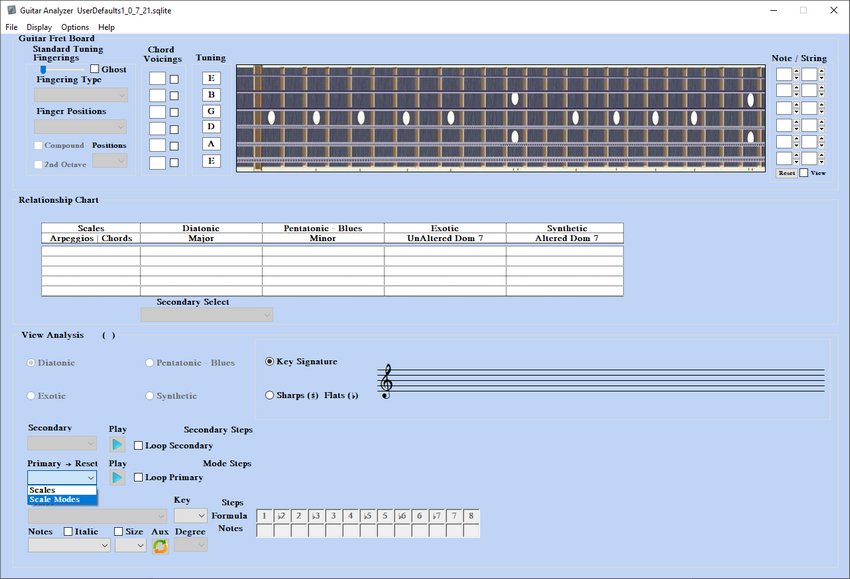Primary Select Type
Primary Select Type (popup menu) Start Here
1A) Scale
1B) Scale Modes
The first staring point is Select Primary > Scales, Scale Modes (Lower Left)
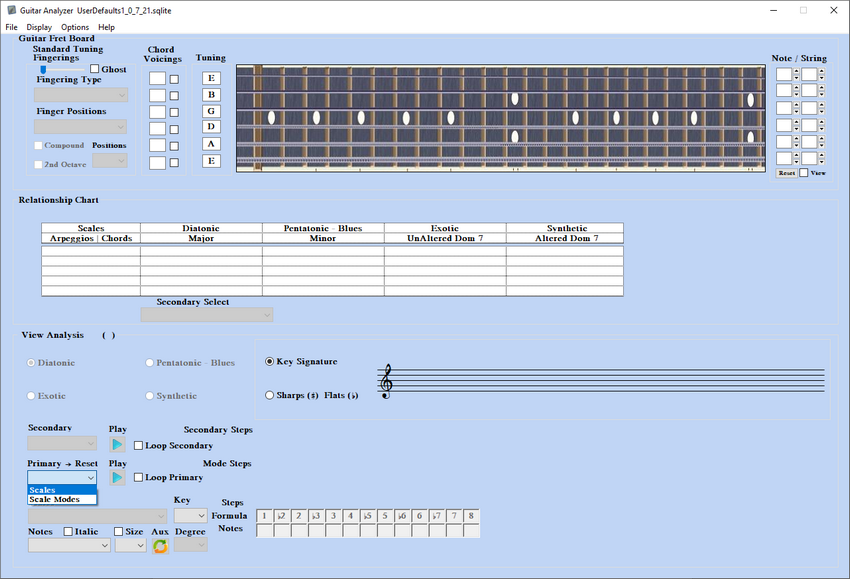
1A) Scales - This sets up to select one Scale at a time from one 12 note formula view in line vertically to the secondary view.
This is a easier way to select a scale with less mouse click to get the same scale.
The Relationship Chart has 5 columns to group Scales, Arpeggios & Chords in four grouping types in Columns 2 – 5.
These columns show a heads up view that match the secondary grouping for the scales and arpeggios.
Groupings Shown Below
Column 1 - Scales, Arpeggios | Chords
Column 2 - Diatonic, Major
Column 3 - Pentatonic – Blues, Minor
Column 4 - Exotic, Unaltered Dom7
Column 5 - Synthetic,, Altered Dom7
1B) Scale Mode Select - This selects the all the Scale Modes to view in the Relationship Chart for each Scale Degree