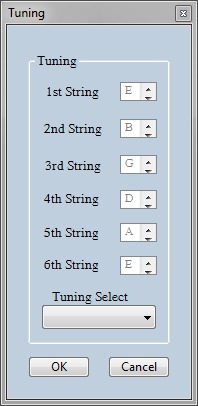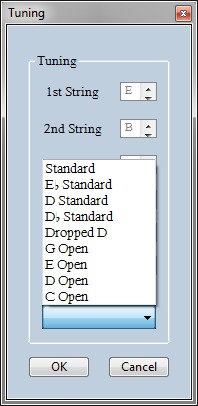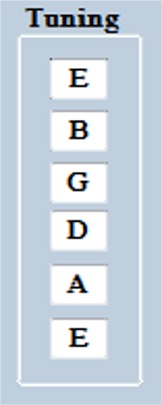Guitar Tunung
Guitar Tuning Menus - Options >Tuning (Select Dialog Window).
The Tuning Select Dialog Window selects the Tuning for the Guitar Fretboard Window. The Selected Tuning loads the note text the
into the six text boxes (6th String on the bottom) inside the Tuning Group Box on the Guitar Fretboard when the OK button is pressed.
Each note textbox sets the zero start fret reference for each string when the formula is loaded on the guitar fretboard.
Standard Tuning is the default tuning and the fingerings select only work for this setting. If the selected fingering is not standard tuning,
all the fingering controls inside the Fingerings group box are disabled and grayed out.