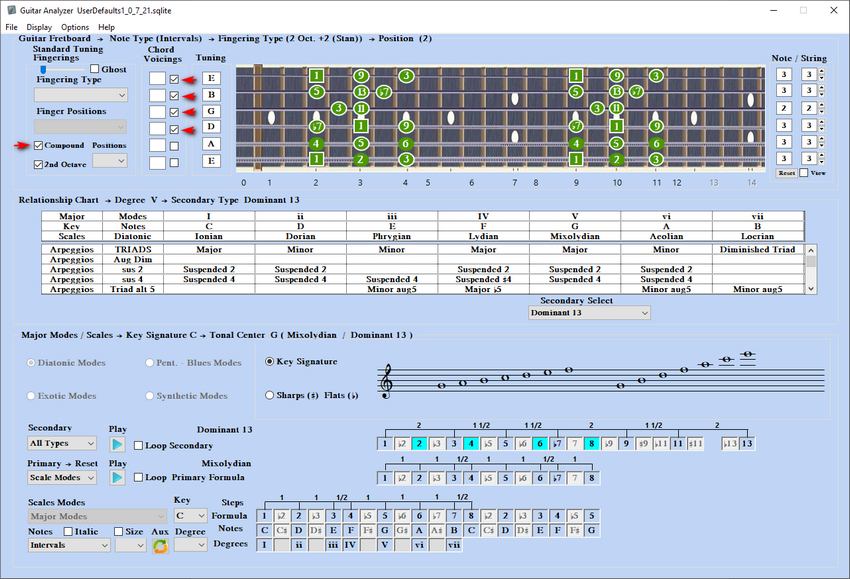Compound Intervals
Arpeggio Compound Intervals > Secondary Compounds Intervals for that string if Box Checked
Primary (ScaleModes) > Key (C) > Scale Mode (Major Modes) > Degree (V) > Secondary (Arpeggios) > Secondary Select (Dominant 13) >
Notes (Intervals) > Fingering Type (2Oct. +2) > Position (2) > Compound (Checked) > Compound String Checkbox (Strings 4,3,2,1 Checked)
Displaying Dominant 13 Arpeggio Compound Intervals within the Degree V, G Mixolydian Scale Mode, 2 Octave +2 Fingering in Position 2.
The strings with the checkboxes checked next to them display the compound intervals with a bordered graphic. The strings with the checkboxes
unchecked display the non compound interval an octave lower without the bordered graphic.
The formula textboxes in the secondary display on top show these intervals in blue.
If you subtract 7 from a compound interval you get the first octave interval (9 - 7 = 2),(11 - 7 = 4), (13 - 7 = 6). The intervals that display a vertical line
for the steps are the intervals that set the bordered graphic.