Play Notes
Play Notes
9A) Play Notes Buttons > Primary, Secondary, Loop (Check Box).
9B) Menus - Options > Note Player Setup (Setup Dialog Window).
9A) The Note Player Buttons play the Primary Scale (The Bottom) Secondary Scale (The Top) to the notes and formula set by the octave pitch on the Staff Notes.
The Loop checkbox make the note player loop the scale or arpeggio over and over.
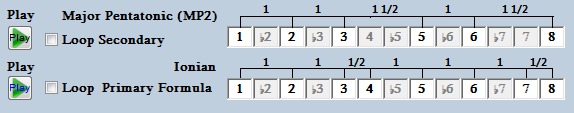
9B) The Note Player setup dialog box
The Note Time Duration Slider sets the duration or speed of the notes to be played.
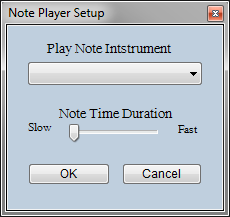
The Play Note Instrument popup menu selects the instrument wave sample to be played.
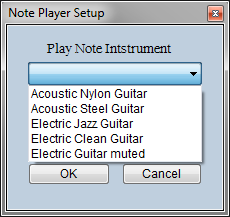
The List has Five Guitar Samples to Choose From
Acoustic Nylon Guitar
Acoustic Steel Guitar
Electric Jazz Guitar
Electric Clean Guitar
Electric Guitar Muted