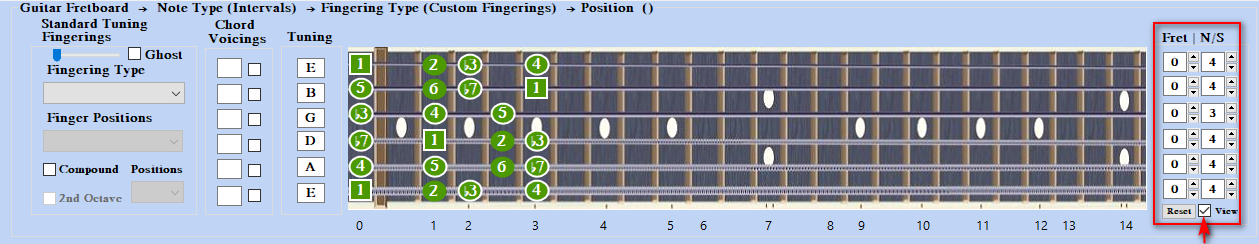Modify Custom Fingerings
Modify Custom Fingerings
1) Note / String modifications to existing Fingering (2 Oct. +2) (Stan) displayed Note / String Text Boxes. (Outlined in red)
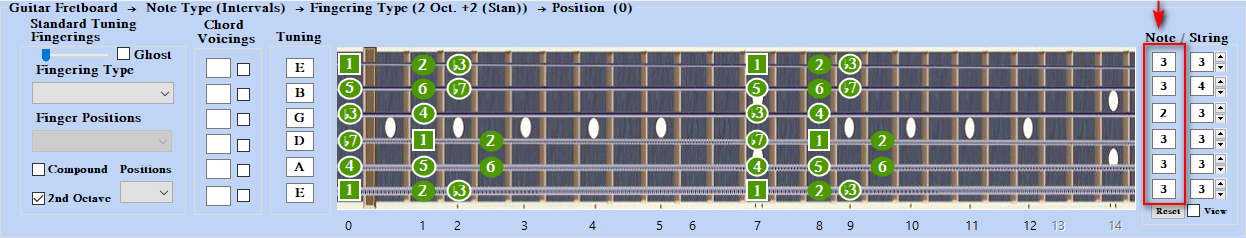
2) Example increase Note / String on (String 3 from 2 to 3) and (String 2 from 3 to 4) Update with the View Check Box. (Red Arrows)
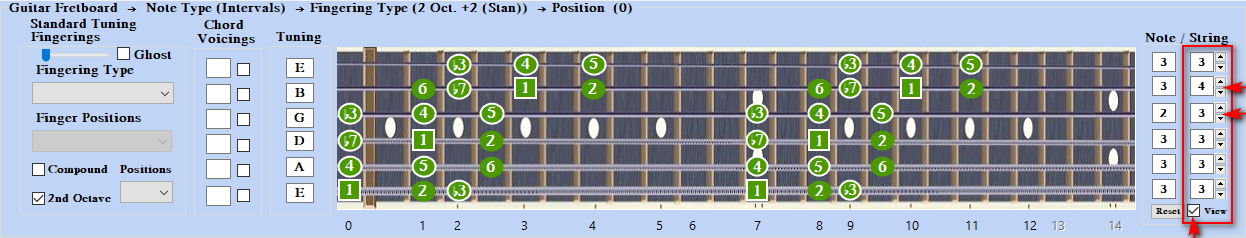
3) Full Custom Fingering From No Fingerings Fingering Type . Select Fret Number, Left, | Select Note / String, Right
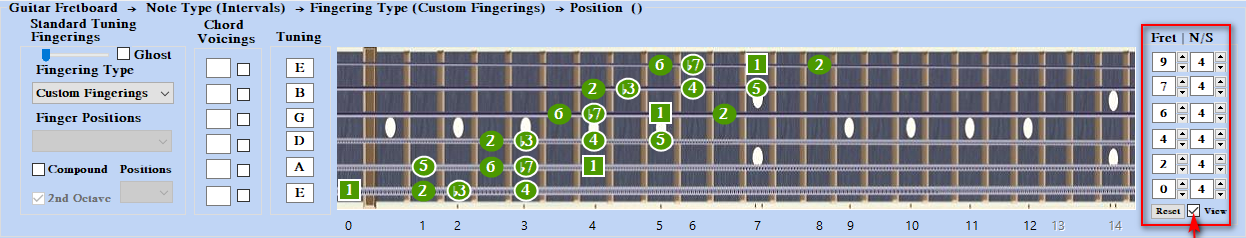
4) Fully Custom 4 Note Per String Fingering Example